(This article may contain affiliate links that earn me a commission at no extra cost to you.)
If you’re considering creating your first online course with LearnWorlds, you’re in the right place. Many people start this journey, and feeling uncertain is completely normal. It’s a big step, and there’s a lot to think about. I know exactly how it feels to begin this process, and I’m here to help you navigate it.
Whether you have a specific subject in mind or you’re still brainstorming, the important thing is to take that first step. You don’t have to figure it all out alone. Together, we’ll go through each part of the course creation journey, from the initial ideas to the final launch. This guide will help you understand what you need to do, step by step. You will gain confidence and clarity as we explore the tools and strategies that LearnWorlds offers. Get ready to transform your knowledge into a course that can engage and benefit learners everywhere.
What is LearnWorlds?
LearnWorlds is an all-in-one platform designed to help you create, market, and sell online courses. It’s packed with powerful tools that make the entire process as smooth as possible. Whether you’re an educator, entrepreneur, or just someone with knowledge to share, LearnWorlds is an excellent choice for building and growing your online education business.
Step 1: Sign Up and Set Up Your School
1. Create Your Account: First things first, head over to the LearnWorlds website and sign up for an account. They offer a free trial, so you can explore the platform without any initial investment. Once you’ve signed up, you’ll be prompted to create your online school. This is where all your courses will live. Choose a name that reflects your brand or the focus of your courses.
2. Customize Your School: LearnWorlds offers a variety of themes and customization options to make your school look professional. You can upload your logo, choose your color scheme, and even add a custom domain if you have one. This is your chance to make a great first impression, so take your time and make it look great!

Step 2: Plan Your Course
Before diving into the actual course creation, you need a solid plan. Think about what you want to teach and who your target audience is.
3. Define Your Course Topic: Choose a topic that you are passionate about and knowledgeable in. The more niche, the better. This will help you stand out in a crowded market and attract a dedicated audience. For instance, instead of a broad topic like “Photography,” narrow it down to “Mobile Photography for Instagram.”
4. Outline Your Course Content: Break down your topic into manageable modules or lessons. This will make the creation process easier and ensure that your course has a logical flow. Use a simple outline format, like:
- Introduction
- Module 1: Basics of Mobile Photography
- Lesson 1: Understanding Your Phone Camera
- Lesson 2: Lighting Techniques
- Lesson 3: Composition Tips
- Module 2: Advanced Techniques
- Lesson 1: Editing on Your Phone
- Lesson 2: Using Apps for Better Photos
- Conclusion

Buy risk-free with our 30-day refund guarantee
Step 3: Create Your Course Content
Now comes the fun part—creating your content!
5. Record Your Videos: Video is the most engaging way to deliver online courses. Use a decent camera or even your smartphone to record high-quality videos. Make sure your environment is quiet, and your lighting is good. It’s okay to make mistakes; just be yourself!
6. Add Interactive Elements: LearnWorlds allows you to add interactive elements to your courses, such as quizzes, assignments, and certificates. These elements make your courses more engaging and help your students retain information better.
Step 4: Upload and Structure Your Course
7. Upload Your Content: Once you have your videos and other materials ready, it’s time to upload them to LearnWorlds. The platform makes it easy to organize your content into modules and lessons. Simply drag and drop your files into the course builder.
8. Add Descriptions and Keywords: Each lesson and module should have a clear description and relevant keywords. This helps with SEO and makes it easier for students to find your courses. Be specific and concise in your descriptions.
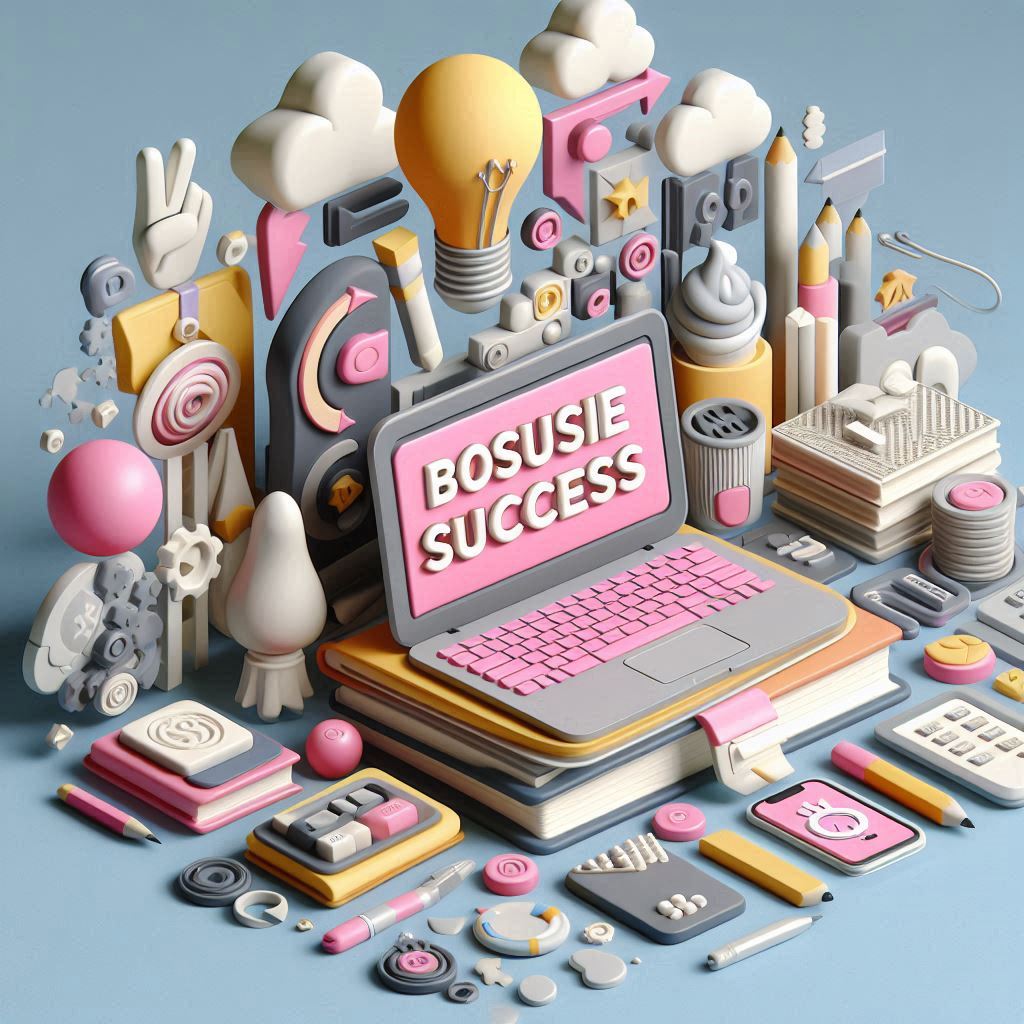
Step 5: Set Up Pricing and Payment Options
9. Choose Your Pricing Model: LearnWorlds offers multiple pricing models, such as one-time payments, subscriptions, and course bundles. Choose the one that fits your business model best. For example, if you plan to release new content regularly, a subscription model might be the best choice.
10. Set Up Payment Gateways: LearnWorlds integrates with various payment gateways like PayPal and Stripe. Setting these up ensures that you can receive payments seamlessly. Follow the setup instructions provided by LearnWorlds to get everything up and running.
Step 6: Promote Your Course
Now that your course is ready, it’s time to spread the word!
11. Utilize Social Media: Social media is a powerful tool for promoting your courses. Share teasers, behind-the-scenes content, and testimonials from beta testers. Platforms like Instagram, Facebook, and LinkedIn can help you reach a broader audience.
12. Email Marketing: Building an email list is crucial for online course creators. Use tools like Mailchimp or ConvertKit to send out newsletters, updates, and special offers to your subscribers. LearnWorlds also integrates with these tools, making it easier to manage your email marketing campaigns.
13. Collaborate with Influencers: Partnering with influencers in your niche can help you reach a larger audience. Offer them free access to your course in exchange for a review or shoutout. This can significantly boost your credibility and visibility.
Step 7: Engage with Your Students
14. Create a Community: LearnWorlds offers community-building features like discussion forums and live classes. Use these to create a sense of community among your students. Engaged students are more likely to complete your courses and recommend them to others.
15. Gather Feedback: Ask for feedback from your students to improve your courses. LearnWorlds provides tools for creating surveys and polls. Use this feedback to make necessary adjustments and keep your courses up-to-date.

Getting started with LearnWorlds may seem daunting at first, but with a clear plan and a bit of dedication, you’ll be on your way to creating and selling your own online courses. Remember, the key is to stay passionate about your topic, be consistent in your efforts, and always seek to provide value to your students.
Creating your first online course is a journey worth taking. Trust me, once you see your students learning and growing from your content, all the effort will be worth it. Happy teaching!✨




